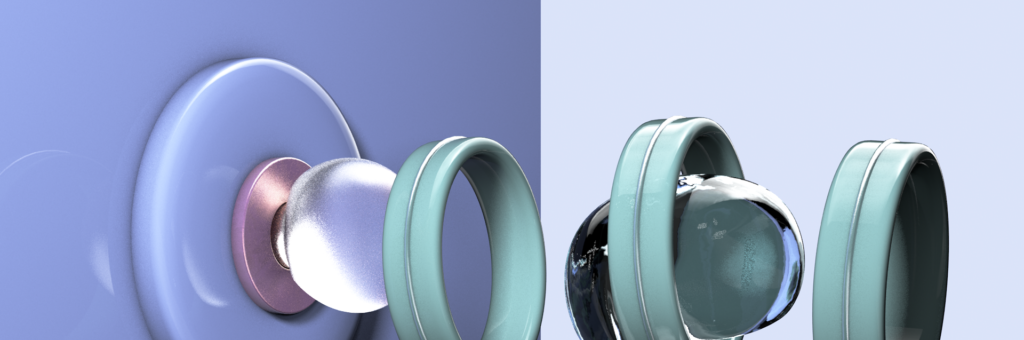
Explore our tailor-made resources which facilitate networking within the community, help your career development, and inspire you to start something new.
Factory Network Slack Workspace
-
Slack is a cloud-based set of team collaboration tools and services and is our most important internal communication channel when it comes to the Factory Berlin community. You can use Factory Network Slack to reach out to all our members, including all our startups, corporates, and partners. This is also where you can find all important announcements, information about various events, job offers, etc. from both our team and the whole Factory Berlin community.
Checklist:
- Once you set up your Member Profile, you’ll receive the invitation to join the Factory Network Slack Workspace. If you cannot find the invitation in your Inbox, simply get in touch with us via membership@factoryberlin.com and we’ll take care of it.
- Once you joined Factory Network Slack, set up your name and profile picture. Carefully fill in your name and your company name (we recommend avoiding nicknames), so that your fellow members could easily find you and vice versa.
- Make sure to check out the Slack channel called #-05-member-introductions where you can introduce yourself to the wider Factory Berlin community. It is a great first step of getting to know your fellow members a bit better and finding the right connections.
-
There are eight (8) prefixes which categorize the channels regarding their purpose. As a new Member, you have been subscribed to the following Slack channels by default:
- #-01-announcements: Most important updates from the Factory Berlin team.
- #-02-campus-updates_berlin: Everything you need to know about our Berlin campuses.
- #-03-campus_updates_hammerbrooklyn: Everything you need to know about the Factory Hammerbrooklyn campus.
- #-04-general_chat: General chat for the community about anything and everything.
- #-05-member_introductions: New to Factory Berlin? Say hello to your fellow members! Tell us who you are, what you’re working on, and why you’ve joined the community.
- #-06-factory_events_global: Everything that’s happening in and around Factory Berlin.
- #-07-events_berlin: Events hosted at our Berlin campuses.
- #-08-events_hammerbrooklyn: Events hosted at Factory Hammerbrooklyn.
- #-09-uplifting_news: Want to share your success? Post it here!
- #-10-kitchen_menu_berlin: Weekly lunch menu at our Berlin campuses.
- #-11-kitchen_menu_hammerbrooklyn: Weekly lunch menu at our Hamburg campus.
- #-12-channel-directory: Get an overview of all channels here.
- #-ask-an-expert: Need expert advice? Ask community experts!
- #-ask-factory_staff: Ask the Factory Berlin team anything.
- #-ask-a_circle_captain: Circles are self-organized sub-communities at Factory Berlin. This is the channel to ask for more info on the Circles Program and get in touch with the Circle Captains.
If you want to create a new Slack channel, please first use the search function in Slack and have a look at #-12-channel_directory to see if there already is a channel for the same purpose. If you can’t find what you’re looking for, you can create a new Slack channel using one of the following prefixes (except for ‘number’) for a better overview:
- -number-: 12 default channels in which Factory Berlin team communicates with its members and vice versa;
- -circle-: Channels of our self-organized sub-communities based on industries or shared topics of interest. If you want to start a new circle, open a Slack channel called ‘-pending-circle-XYZ’ and get in touch with @V_FactoryBerlin;
- -ask-: Channels where members can ask for help or information on specific topics;
- -fun-: Anything casual and fun. For activities like running, yoga, etc. check out the subcategories ‘-fun-activities-XYZ’.
- -connect-: Channels to network, and possibly find collaborators;
- -discuss-: Channels to discuss certain topics with your fellow members;
- -learn-: Educational content on certain topics to share with the community;
- -market-: Channels for flea market, jobs, free stuff, accommodation, etc.
Please keep in mind that we might delete or archive the channel, if there has been no activity and interactions in it for more than three (3) months.
To help you find the right information, conversations, updates, and members within Slack, you can use these helpful search tips to sift through the various channels.
-
You can post in all the channels, except the #-01-announcements, #-02-campus-updates_berlin, and #-03-campus_updates_hammerbrooklyn, as these channels are reserved for the important announcements coming from the Factory Berlin team directly. There are a few rules to posting that should be followed in order to keep the Factory Network Slack Workspace relevant and tidy for other members.
- Be respectful: Always be respectful towards other members and check our Slack Code of Conduct to learn more about our desired way of interaction within the community.
- Avoid crossposting: We know your message is important. But it doesn’t help your post’s popularity (and everyone’s concentration) if you post the same thing in every possible channel. Stick to one or maximum two. If you want to share your post in other relevant channels, use the ‘share message‘ function in Slack. Which brings us to the next point:
- Find the RIGHT channel: The post about your apartment being available shouldn’t be in #-04-general-chat but rather in #-market-permanent_flats or #-market-short_term_flats. Similarly, if you have an event that is not happening at or not related to Factory Berlin, please post in #-fun-other_events, even if Factory Berlin members are taking part in it.
- Avoid shameless and excessive self-promotion: Of course, you’re proud of your product. And you should be! But when you post about a launch, relaunch, or new hire, stick to the rules above. Pro tip: #-09-uplifting_news is a great channel to share your successes with your fellow members.
- Do not send other members direct messages with offers or product promotions: While we understand that it is tempting to reach out to people directly with your product offers or promotions, it is something that we ask our members to refrain from. If you would like to let other members know about your product launch or updates, please use the public channels to do it (and again, only in moderation). Any members who are in breach of this rule will receive a warning.
- Channel Tips: There are several channels interesting for you to get feedback on your product (#-ask-for_feedback), to share your successes (#-09-uplifting_news), or to offer an exclusive perk to the Factory Berlin community (#-market-community_perks).
Other Member Tools & Resources
-
Factory Berlin Member Platform is an internal business and employment-oriented tool that allows our members to identify potential business partners, clients, and new hires within the community, and facilitates getting in touch with them.
Once you’re logged into your Member Profile, you can search for your next co-founder or investor by keyword, based on their company, name, skills, etc. To make it easier for others to find you on the platform, you’d need to fill out your profile and keep it updated regularly.
Joining the Member Platform
Once your application is accepted, you’ll receive an individual sign-up link redirecting you to the Member Platform where you can set up your password and log in. Next step would be filling out your Factory Berlin Member Profile. In case you cannot find the invitation email or have any issues with logging in, get in touch with us via membership@factoryberlin.com.
-
You’ve been automatically subscribed to our bi-weekly Factory Berlin Newsletter when you joined our community. If you are based in Hamburg, your email address has been added to one additional mailing list for the Factory Hammerbrooklyn Newsletter which is sent on a monthly basis. Both are a great way to stay up-to-date with the latest developments at Factory Berlin and Factory Hammerbrooklyn and include information on the upcoming events, programs, partnership perks, community highlights, and more. In case you haven’t been subscribed but would like to receive our updates, make sure to get in touch with us via membership@factoryberlin.com.
-
We are very happy when our members identify themselves as being part of Factory Berlin. That’s why we’ve created some guidelines on how to reflect your membership with us on your LinkedIn Profile or Company Website.
LinkedIn Profile
- We kindly ask you not to list Factory Berlin as your employer, or list your Membership as a Job Position.
- The correct and standard way to list yourself as being part of our community is to include ‘Community Member at Factory Berlin’ in your description, rather than your position.
Company Website
- We recommend using a text along the lines of ‘We are proud members of Factory Berlin’. Here is the correct link for our website to hyperlink: https://factory.network/.
- You can find our Brand Assets and Pictures, including our Logo, here.
Website Impressum
- You are only allowed to list one of Factory Berlin’s addresses on your website Impressum if your company is legally registered at one of our campuses.
- If you are legally registered, please display your address as follows:
Factory Berlin Mitte
Your (company) name
c/o Factory Works GmbH
Rheinsberger Str.76/77
10115 Berlin
GermanyFactory Berlin Görlitzer Park
Your (company) name
c/o Factory Works GmbH
Lohmühlenstraße 65
12435 Berlin
GermanyFactory Hammerbrooklyn
Your (company) name
c/o Factory Works GmbH
Stadtdeich 2-4
20097 Hamburg
Germany